So you’ve decided to take the plunge and create your own website. Whether it’s for personal or business use, having your own space on the internet can be a game-changer. However, before you can share your site with the world, you need to know how to host a website. This can seem like a daunting task, but fear not – we’re here to guide you through the process step by step. From choosing the right web hosting provider to configuring your domain name and uploading your files, we’ve got you covered. We’ll also cover important details such as website security and backing up your data. By the end of this guide, you’ll be well-equipped to confidently host your own website.
Key Takeaways:
- Choosing the right hosting provider is crucial. Select a hosting provider that offers reliable uptime, fast loading speeds, good customer support, and the right features for your website’s needs.
- Understanding the different types of hosting options is important. Whether it’s shared hosting, VPS hosting, dedicated hosting, or cloud hosting, each has its own benefits and limitations. Consider your website’s traffic, storage needs, and technical requirements when choosing the right hosting type.
- Security and backups are non-negotiable aspects of hosting a website. Ensure that your hosting provider offers robust security measures such as SSL certificates, firewalls, and regular backups to protect your website and data from potential threats.

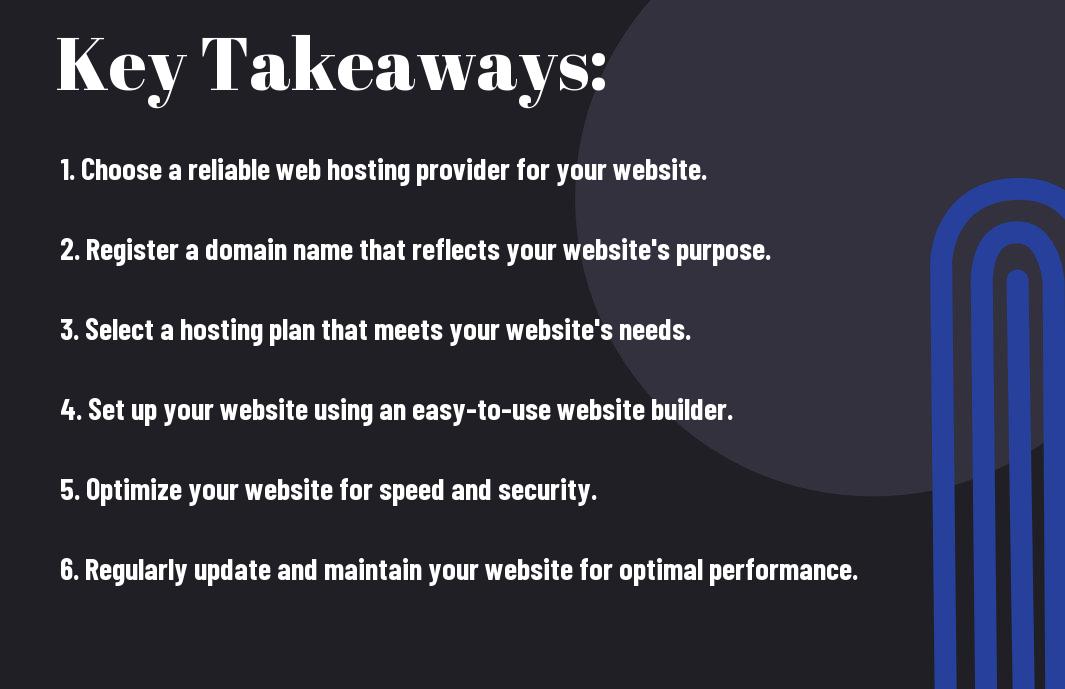
Planning Your Website
Even before you start the process of hosting a website, it’s important to take some time to plan ahead. This initial planning stage can set the foundation for a successful and effective website. From defining your website purpose to selecting a domain name, there are several key considerations to keep in mind as you plan your website.
Defining Your Website Purpose
When planning your website, the first step is to clearly define its purpose. What do you want to achieve with your website? Are you creating it to showcase your portfolio, sell products, provide information, or something else entirely? By clearly defining your website’s purpose, you can shape its design, content, and functionality to best serve your goals.
Selecting a Domain Name
Choosing a domain name is a crucial step in the planning process. Your domain name is your online identity, so it should be memorable, relevant to your brand or purpose, and easy to spell. It’s important to select a domain name that accurately reflects your website’s content and purpose. Additionally, you’ll want to ensure that the domain name you choose is available for registration.
Types of Web Hosting
Despite the different options available for web hosting, they can generally be divided into four main categories:
- Shared Hosting: Affordable and perfect for small websites
- Virtual Private Server (VPS) Hosting: A balance between shared and dedicated hosting
- Dedicated Hosting: Ideal for large, resource-intensive websites
- Cloud Hosting: Highly scalable and reliable for growing websites
This breakdown will help you understand the differences and determine which type of hosting is best suited for your needs.
Shared Hosting
Shared hosting is the most budget-friendly option, as it involves sharing server resources with other websites. While this can make it slower, it’s a great starting point for small websites or blogs. However, keep in mind that security risks and limited resources may become an issue as your site grows.
Virtual Private Server (VPS) Hosting
VPS hosting offers a more stable and secure environment than shared hosting. It provides dedicated resources and the flexibility to customize your server, making it a suitable choice for growing websites with increased traffic. However, you are still sharing the physical server with other users, which may impact performance.
Dedicated Hosting
Dedicated hosting provides you with an entire server for your website, offering maximum performance, control, and security. This type of hosting is essential for large businesses or websites with high traffic and resource demands. However, it is also the most expensive option and requires technical expertise to manage efficiently.
Cloud Hosting
Cloud hosting uses a network of virtual and physical servers to provide a scalable and reliable hosting environment. It offers high uptime, scalability, and superior security, making it suitable for businesses and large websites with fluctuating traffic levels. The pay-as-you-go pricing model also makes it a cost-effective choice for startups and growing businesses.
Setting Up Your Website
Your journey to hosting a website begins with setting up the necessary components. For an in-depth guide on how to host a website in 2021, check out this comprehensive How to Host a Website in 2021 tutorial.
Registering Your Domain Name
Registering your domain name is the first crucial step in hosting a website. Your domain name is your online identity, so it’s essential to choose a name that is both memorable and relevant to your brand or content. It’s important to make sure that the domain name you choose is unique, easy to spell, and reflective of your brand to make it easier for your audience to find and remember.
Choosing a Hosting Provider and Plan
When it comes to choosing a hosting provider and plan, it’s important to consider factors such as reliability, speed, security, and scalability. You want a hosting provider that offers 24/7 technical support, a user-friendly control panel, and a variety of hosting options to accommodate the needs of your website as it grows. It is important to do thorough research and compare different hosting providers to make an informed decision that aligns with your website’s requirements.
Building or Uploading Your Website
Once you have your domain name registered and hosting plan in place, it’s time to either build or upload your website. Depending on your technical skills and requirements, you can either create a website from scratch using HTML, CSS, and other programming languages, or use a website builder or content management system like WordPress, Wix, or Squarespace. If you’re uploading an existing website, you’ll need to use an FTP client or website builder’s built-in file manager to transfer your website files to the hosting server.
Testing Your Website
Before making your website live, it’s crucial to thoroughly test it to make sure everything works as intended. Check for broken links, missing images, slow page load times, and cross-browser compatibility issues. Additionally, ensure that your website is mobile-responsive, as an increasing number of users access the internet through mobile devices. Testing your website thoroughly will help you identify and resolve any issues before they affect your audience’s experience.
Managing and Maintaining Your Website
Unlike the initial setup, managing and maintaining your website is an ongoing process. It’s crucial to regularly monitor your website’s performance, ensure its security, and consistently update its content and manage SEO to keep it running smoothly. To guide you through this process, you can refer to How to Host a Website for Free: A Simple Guide for additional tips and insights.
Monitoring Website Performance
Regularly monitoring your website’s performance is essential to ensure that your visitors have a positive experience. You should keep an eye on metrics such as page load speed, uptime, and user engagement. Identifying and addressing any performance issues promptly will help you maintain a high-functioning website.
Ensuring Security
Security should be a top priority when managing your website. Regularly updating your software and plugins, using secure passwords, and implementing SSL certificates are some of the crucial steps to protect your website from potential threats. Additionally, you should consider implementing a reliable backup system to protect your data in case of a security breach.
Updating Content and Managing SEO
Keeping your website content fresh and relevant is key to engaging your audience and improving your search engine rankings. Regularly update your website with new content, optimize it for relevant keywords, and keep an eye on SEO trends and updates to ensure that your website remains competitive in search engine results.
Conclusion
So, now that you have all the necessary information and steps, hosting your own website doesn’t have to be a daunting task. By following the step-by-step guide, you can confidently navigate the process and successfully launch your website. Remember to choose the right hosting provider, understand the different types of hosting options, and optimize your website for speed and security. With these key factors in mind, you are well-equipped to effectively host your website and maintain a strong online presence. Best of luck on your website hosting journey!
FAQ
Q: What is website hosting?
A: Website hosting is a service that allows individuals and organizations to make their website accessible via the World Wide Web. Hosting companies provide the technologies and services needed for a website to be viewed online.
Q: What factors should be considered when choosing a hosting provider?
A: When choosing a hosting provider, it’s important to consider factors such as reliability, uptime, security, bandwidth, storage, customer support, and pricing. You should also consider the specific requirements of your website, such as the need for e-commerce capabilities or specific programming languages.
Q: What are the different types of hosting options available?
A: There are several types of hosting options available, including shared hosting, VPS hosting, dedicated hosting, cloud hosting, and managed WordPress hosting. Each type has its own advantages and disadvantages, so it’s important to choose the one that best suits your specific needs.
Q: Do I need technical knowledge to host a website?
A: While some technical knowledge can be helpful, especially when it comes to managing server settings or troubleshooting issues, many hosting providers offer user-friendly control panels and support services that make it possible for individuals with no technical background to host a website successfully.
Q: What are the essential steps to host a website?
A: The essential steps to host a website include choosing a hosting provider, registering a domain name, uploading your website’s files, setting up email accounts, and configuring your website’s settings through the hosting provider’s control panel. It’s also important to regularly update and maintain your website to ensure optimal performance and security.
CATEGORY:Web Hosting

