Embarking on the journey of setting up your own website hosting account can be both thrilling and overwhelming. However, with the right guidance and knowledge, you can easily navigate through the process. In this blog post, we will walk you through the essential steps for setting up a website hosting account, from choosing a reliable hosting provider to configuring your account settings. By the end of this guide, you will have a solid understanding of the important details and best practices to ensure the success of your website hosting journey. Let’s dive in and get your website up and running!
Steps for Setting Up a Website Hosting Account
Choosing the Right Hosting Provider
Before you can set up a website hosting account, you need to choose the right hosting provider for your needs. With so many options available, it’s important to make an informed decision.
Types of Hosting Services
When selecting a hosting provider, you’ll need to consider the different types of hosting services available. The main options include shared hosting, virtual private server (VPS) hosting, dedicated server hosting, and cloud hosting. Each type of hosting service has its own advantages and drawbacks, so it’s crucial to choose the one that best fits your website’s needs. Assume that shared hosting is the most affordable option, but it may not offer the same level of performance and control as VPS or dedicated server hosting. However, if you have a small website with minimal traffic, shared hosting may be a suitable choice for you.
Factors to Consider When Selecting a Provider
When choosing a hosting provider, there are several key factors to consider. These include reliability and uptime, customer support, security features, scalability, and pricing. It’s important to assess each provider’s track record for maintaining reliable uptime and providing responsive customer support. Additionally, you should ensure that the hosting provider offers robust security measures to protect your website and data. Furthermore, consider your website’s potential growth and ensure that the hosting provider offers scalable solutions to accommodate future expansion. Assume that pricing is also a significant factor, but it shouldn’t be the sole basis for your decision. You want to ensure that you’re getting the best value for your money while receiving all the necessary features and support for your website.

Planning Your Website
Any website hosting endeavor should always start with thorough planning. Before you jump into setting up your website hosting account, it’s important to take some time to plan your website’s purpose, audience, and domain name. For a comprehensive guide on how to host a website, check out How to Host a Website in 2023 (Simple Beginner’s Guide)
Defining Your Website’s Purpose and Audience
When starting a website, it’s crucial to define its purpose and the audience you’re targeting. Consider what goals you want to achieve with your website, whether it’s to sell products, share information, or connect with a community. Understanding your audience’s demographics, interests, and behaviors will help you tailor your content and design to effectively reach and engage them.
Selecting a Domain Name
Choosing the right domain name is a critical step in setting up your website hosting account. Your domain name is your online identity, so it should be memorable, relevant to your brand or content, and easy to spell. It’s also important to ensure that the domain name you choose is available and not trademarked by someone else. Additionally, consider securing a domain name with a .com extension as it is often the most recognized and trusted by users. Your domain name is an important part of your brand, so take the time to choose it wisely.
Setting Up Your Hosting Account
Despite the initial complexity, setting up a hosting account for your website is a crucial step in the process of establishing your online presence. It can be overwhelming, especially if you’re new to the world of website hosting. However, with the right guidance, you can tackle this task confidently. You can follow this link for a more detailed step-by-step guide How to Host a Website (Simple Guide for Beginners) in 2024.
Registering a Domain and Hosting Plan
When setting up your hosting account, the first step is to register a domain name and choose a hosting plan. Your domain name is your website’s address, and it’s important to choose one that is memorable, relevant to your brand, and easy to spell. Your hosting plan will determine the resources and features available to you, so make sure to select one that aligns with your website’s needs. Take the time to research and choose a reliable domain registrar and hosting provider to ensure your website’s security and performance.
Navigating the Hosting Control Panel
Once you have registered your domain and chosen a hosting plan, you will need to navigate the hosting control panel. This is where you can manage your website’s files, databases, email accounts, and other settings. Familiarize yourself with the control panel interface and take advantage of any tutorials or documentation provided by your hosting provider. Having a good understanding of your hosting control panel will empower you to make necessary adjustments and optimizations to your website.
Building and Launching Your Site
Keep in mind that setting up a website is just the first step. Once you have your hosting account in place, you need to start building and launching your site. For a detailed guide on how to do this, you can refer to the article 3 Easy Steps: How to Set Up Web Hosting (Jan. 2024) for a step-by-step walkthrough.
Installing a Content Management System
After setting up your hosting account, the next step is to install a content management system (CMS) like WordPress, Joomla, or Drupal. A CMS makes it easy to create, edit, and manage your website’s content without needing to know how to code. Most hosting providers offer one-click installation options for popular CMS platforms, so you can have your site up and running in no time.
Customizing Your Website and Going Live
Once your CMS is installed, it’s time to start customizing your website. This includes choosing a design theme, adding your own branding elements, and creating your site’s pages and content. When everything looks the way you want it to, it’s time to go live. This means making your site visible to the public. You can do this by removing any placeholder content and publishing your website for the world to see. Remember, the most important thing is to take your time and ensure everything looks and functions exactly as you want it to before launching.
Maintaining Your Website
Unlike setting up your website hosting account, maintaining your website requires ongoing attention and regular updates to ensure its performance and security. By implementing the following best practices, you can keep your website running smoothly and protect it from potential threats.
Regular Updates and Backups
It is crucial to regularly update your website’s content management system, themes, and plugins to prevent security vulnerabilities and ensure compatibility with the latest web technologies. You should also back up your website regularly to protect your data in case of any unforeseen events or cyberattacks. By maintaining up-to-date backups, you can quickly restore your website to its previous state if necessary.
Monitoring Performance and Security
Monitoring your website’s performance and security is essential to identify and address any issues promptly. You can use tools to track your website’s uptime and performance, ensuring that it is accessible and responsive to your visitors. Additionally, implementing security measures such as firewalls, malware scanning, and SSL certificates can help protect your website from cyber threats and build trust with your users.
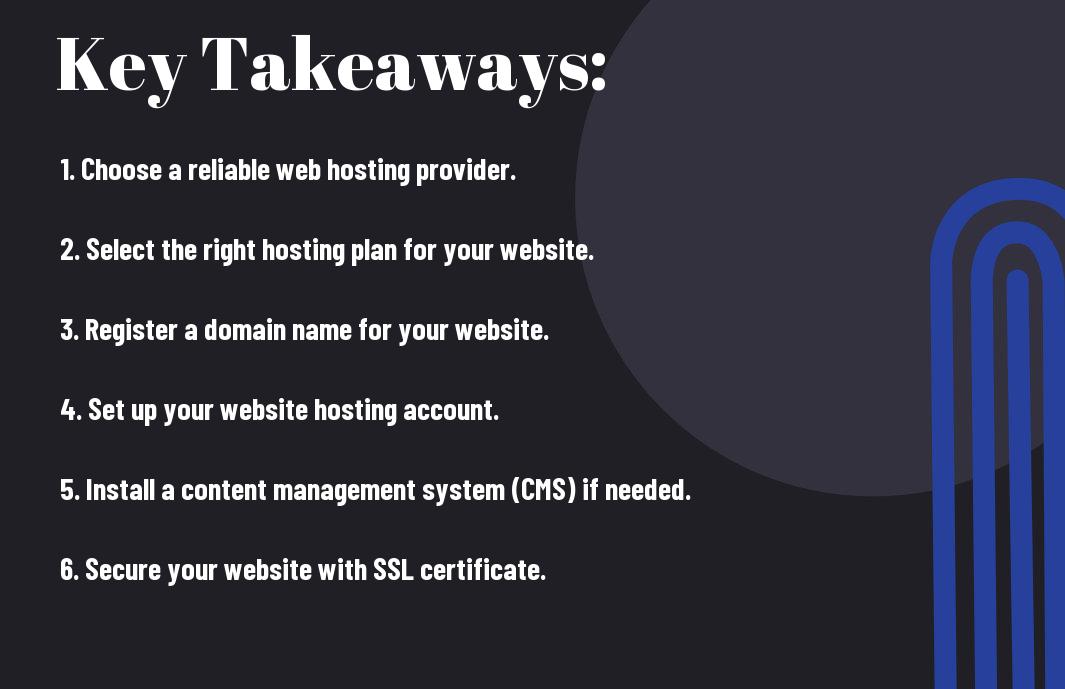
Conclusion
Ultimately, setting up a website hosting account requires careful consideration and attention to detail. By following the necessary steps such as choosing the right hosting provider, selecting a suitable hosting plan, and configuring your account settings, you can ensure a smooth and efficient setup process. Additionally, it is important to regularly monitor and manage your hosting account to ensure optimal performance and security. By staying informed and proactive, you can effectively maintain and maximize the potential of your website hosting account. Remember, your website’s success is closely tied to the quality and reliability of your hosting solution, so it’s crucial to take these steps seriously and make informed decisions. By doing so, you can set yourself up for success and ensure a positive experience for both you and your website visitors.
CATEGORY:Uncategorized

